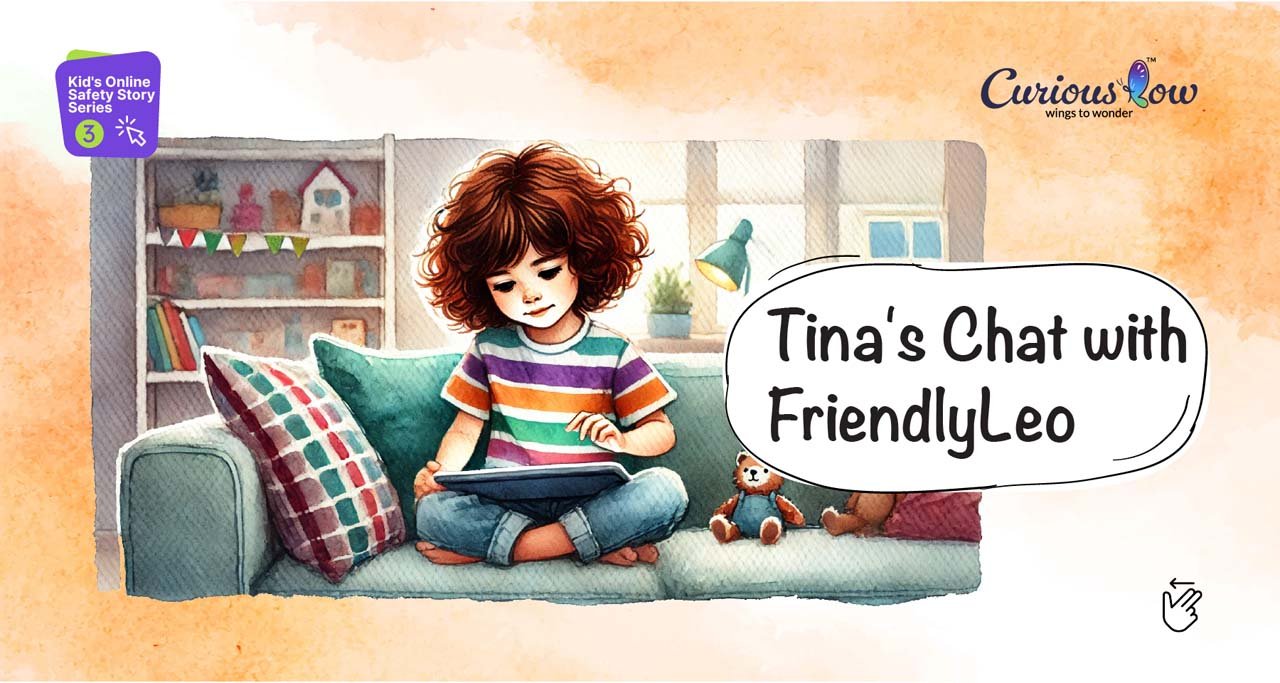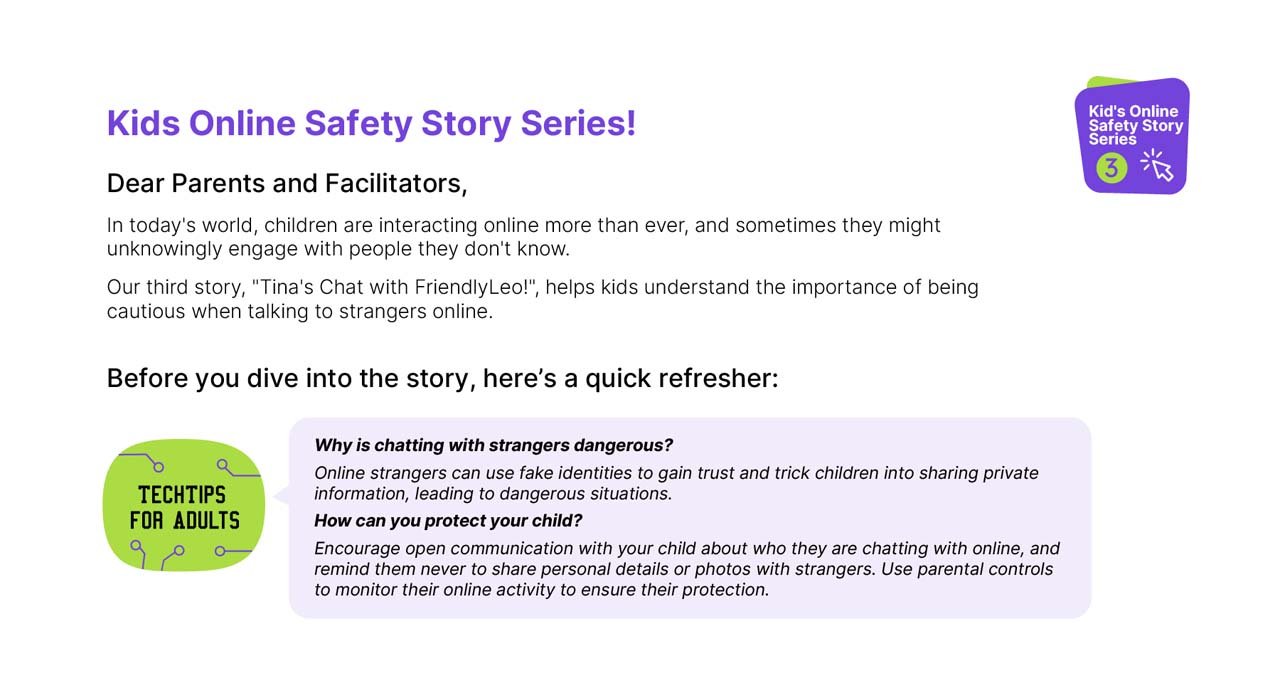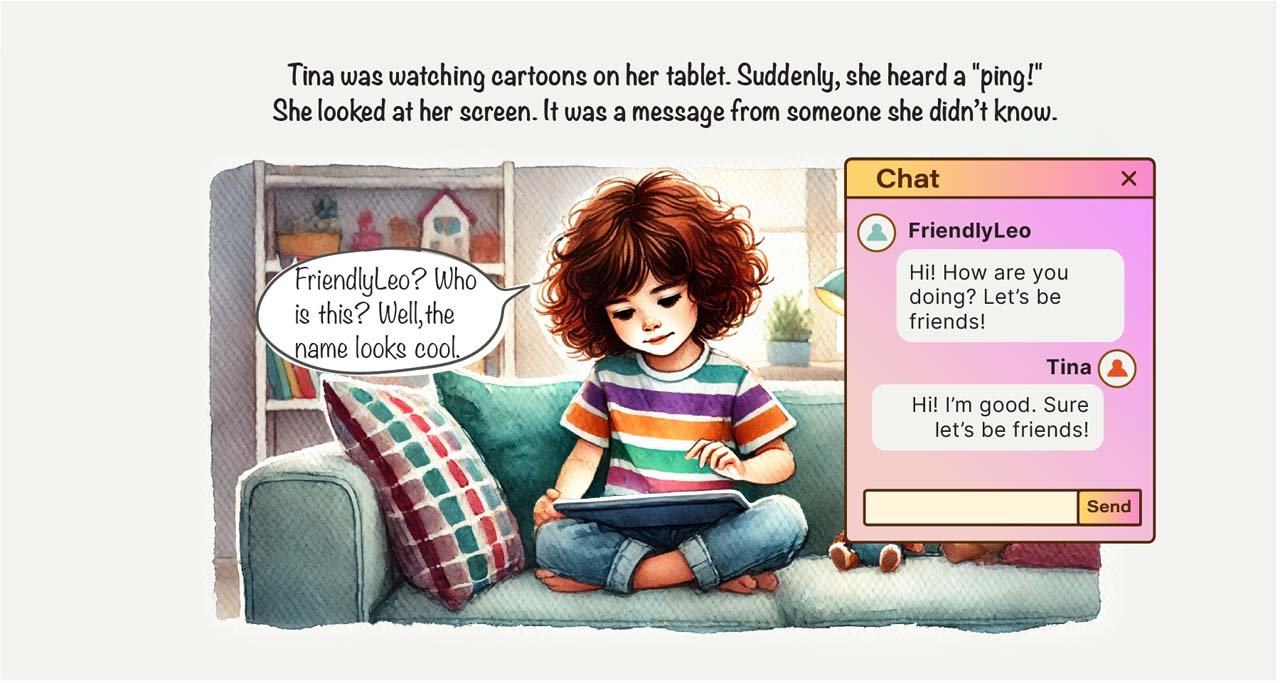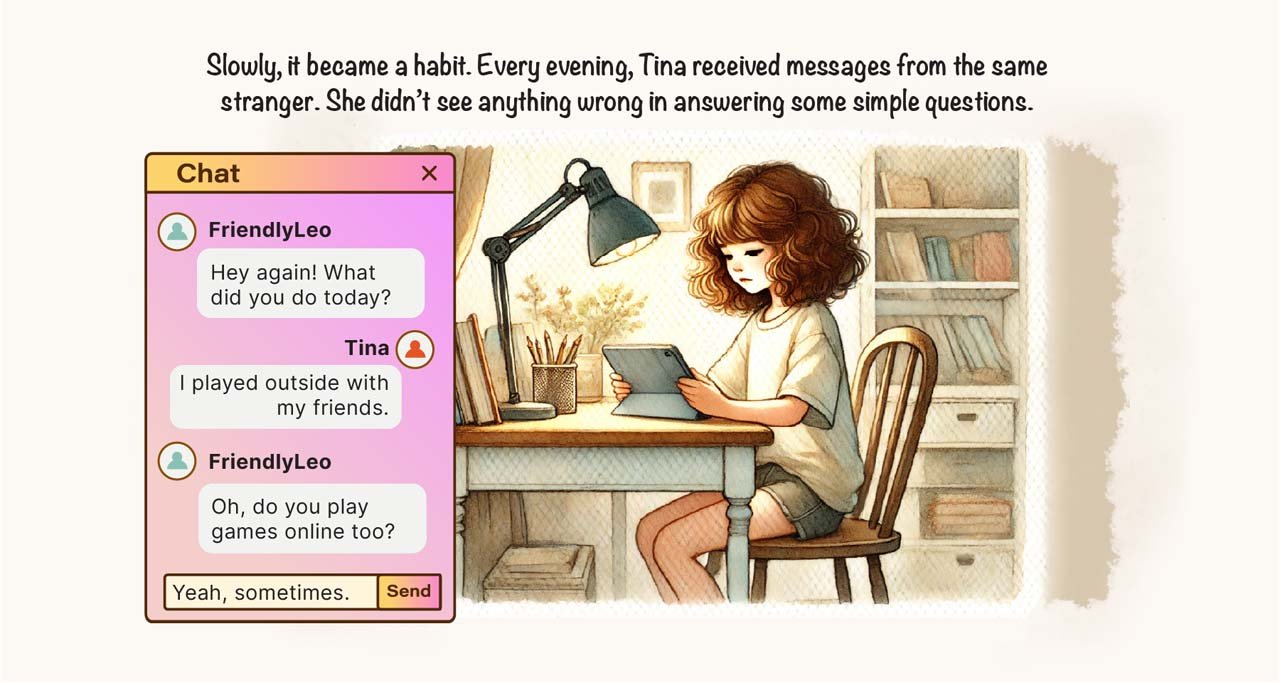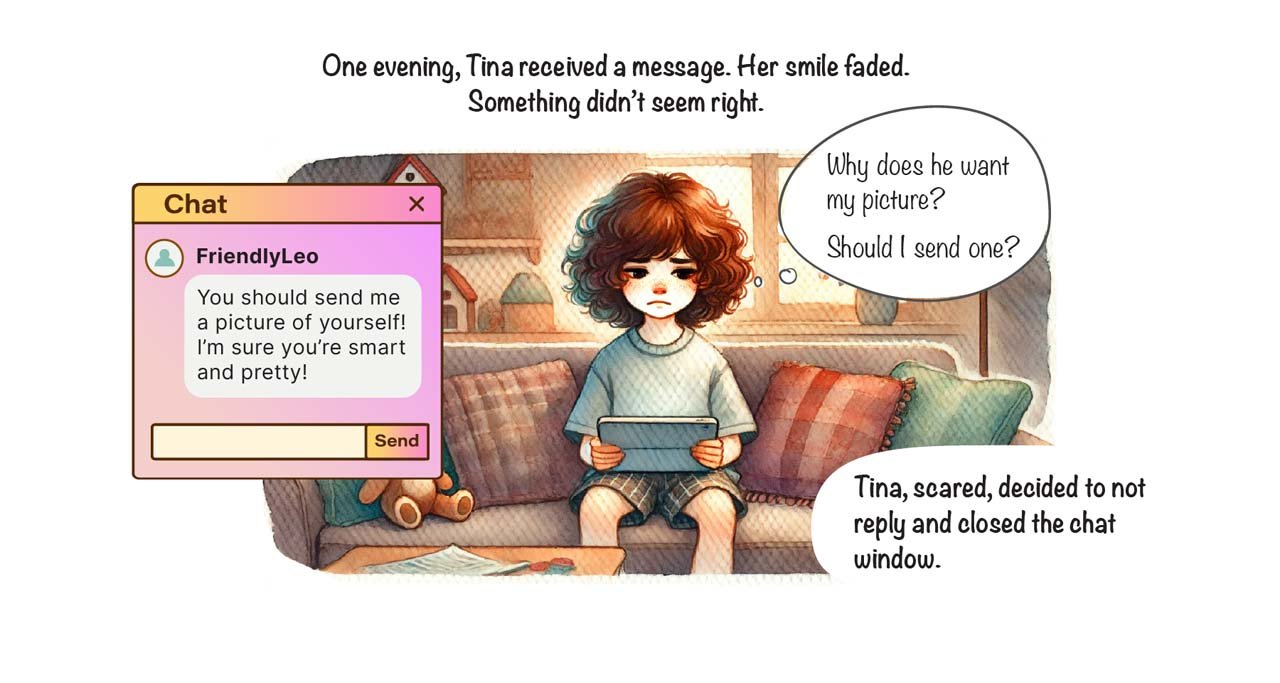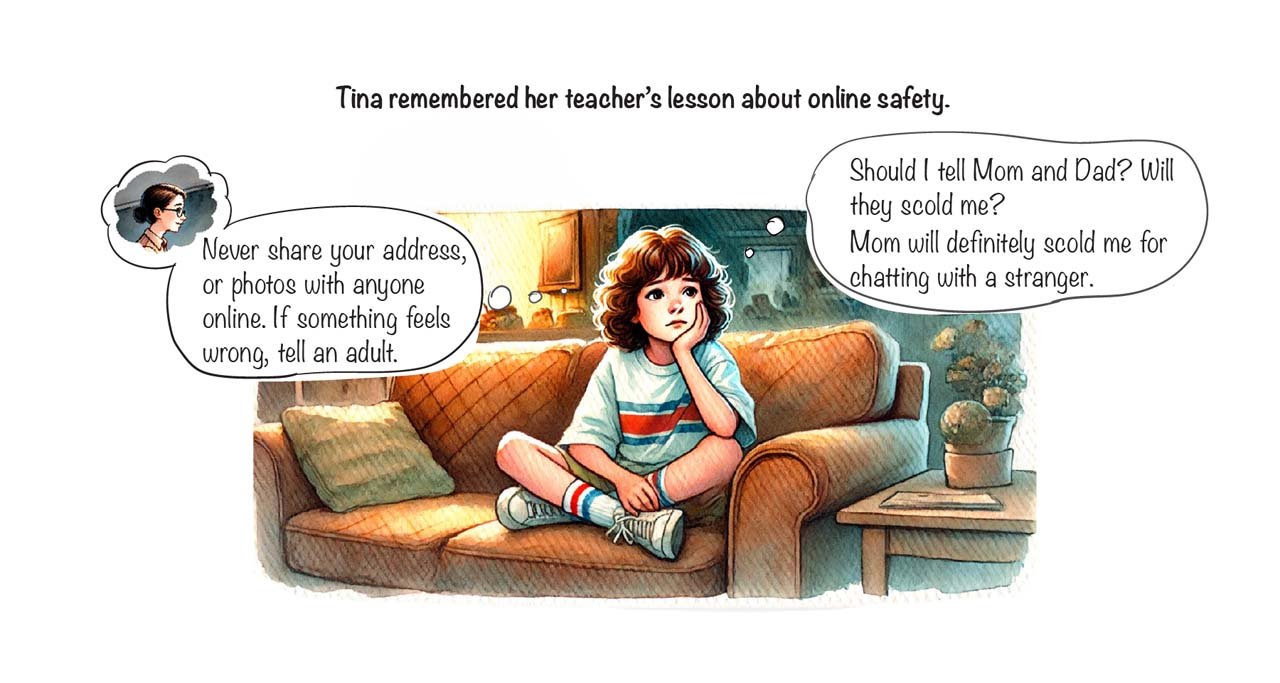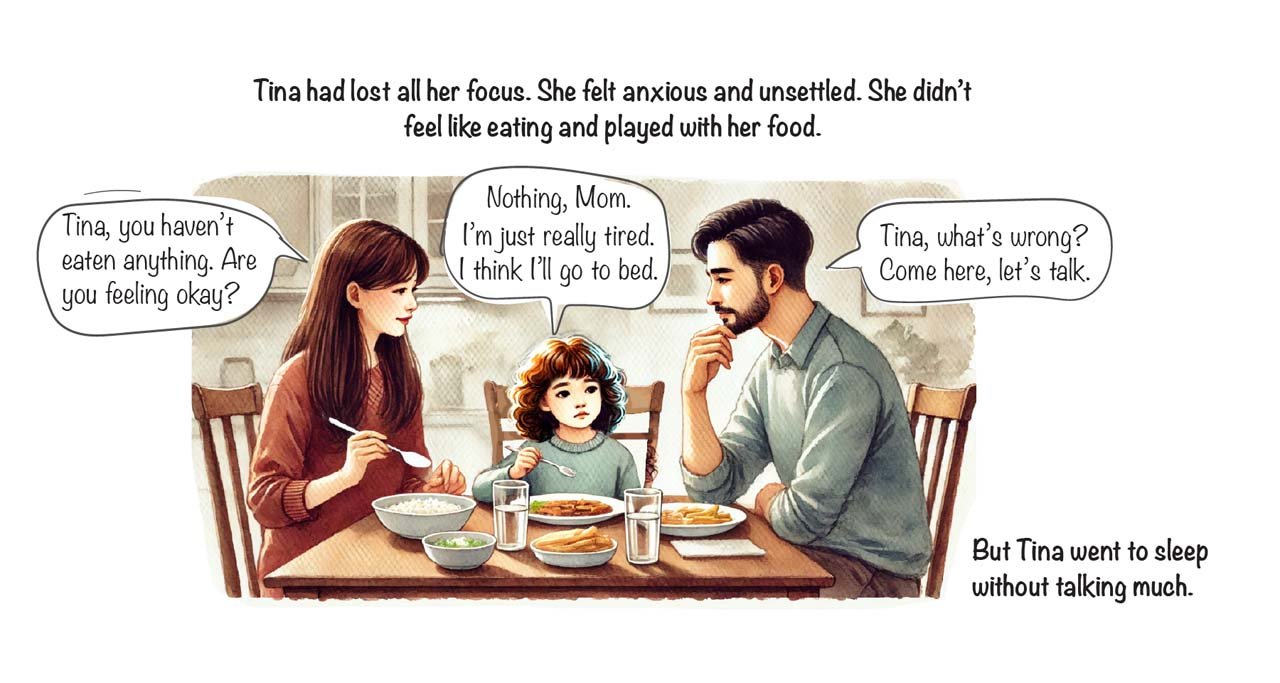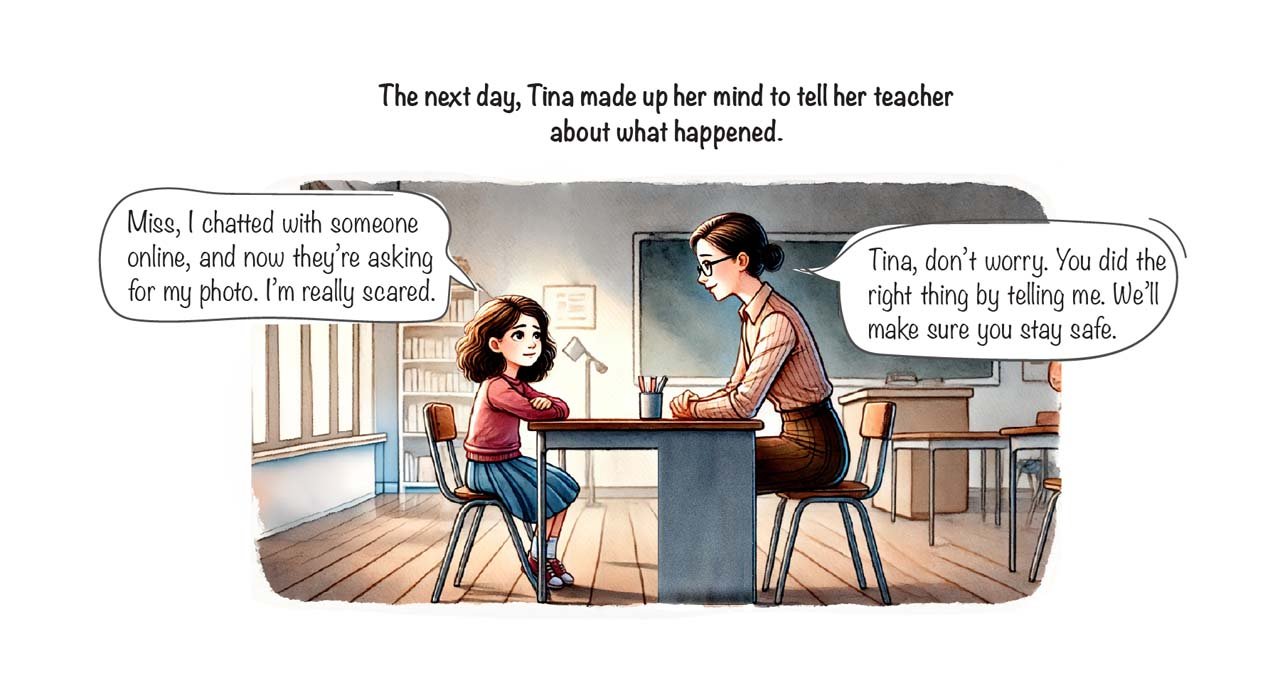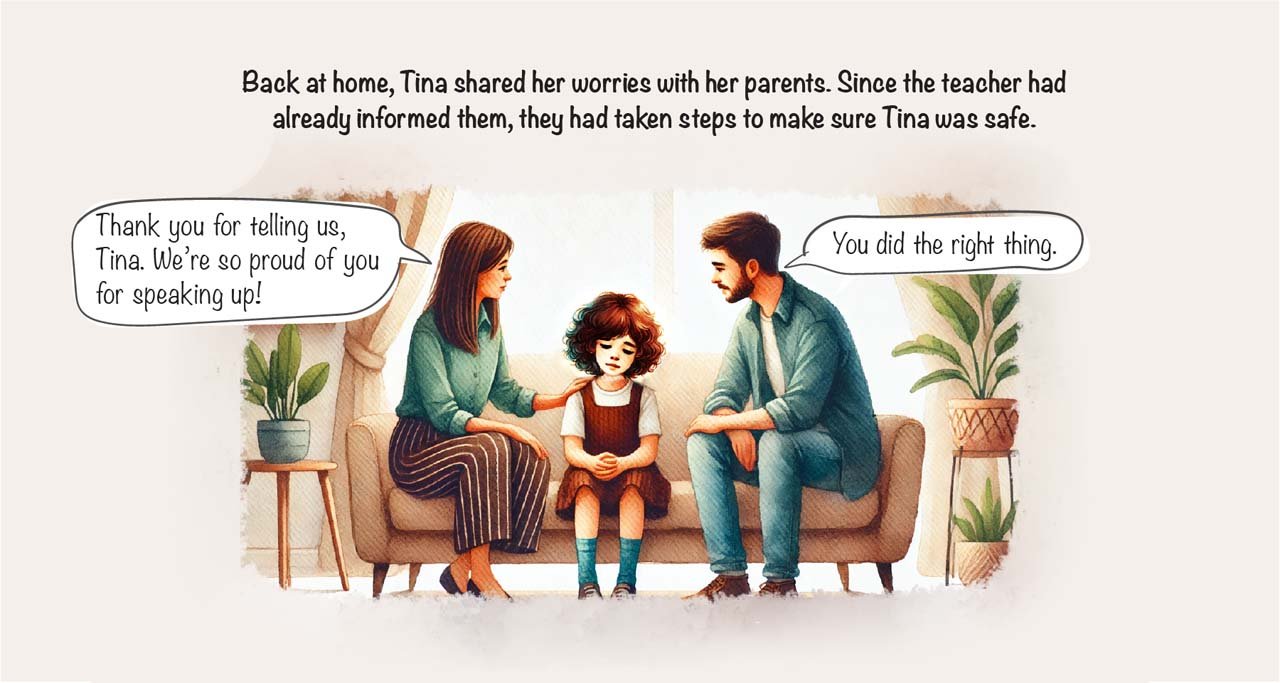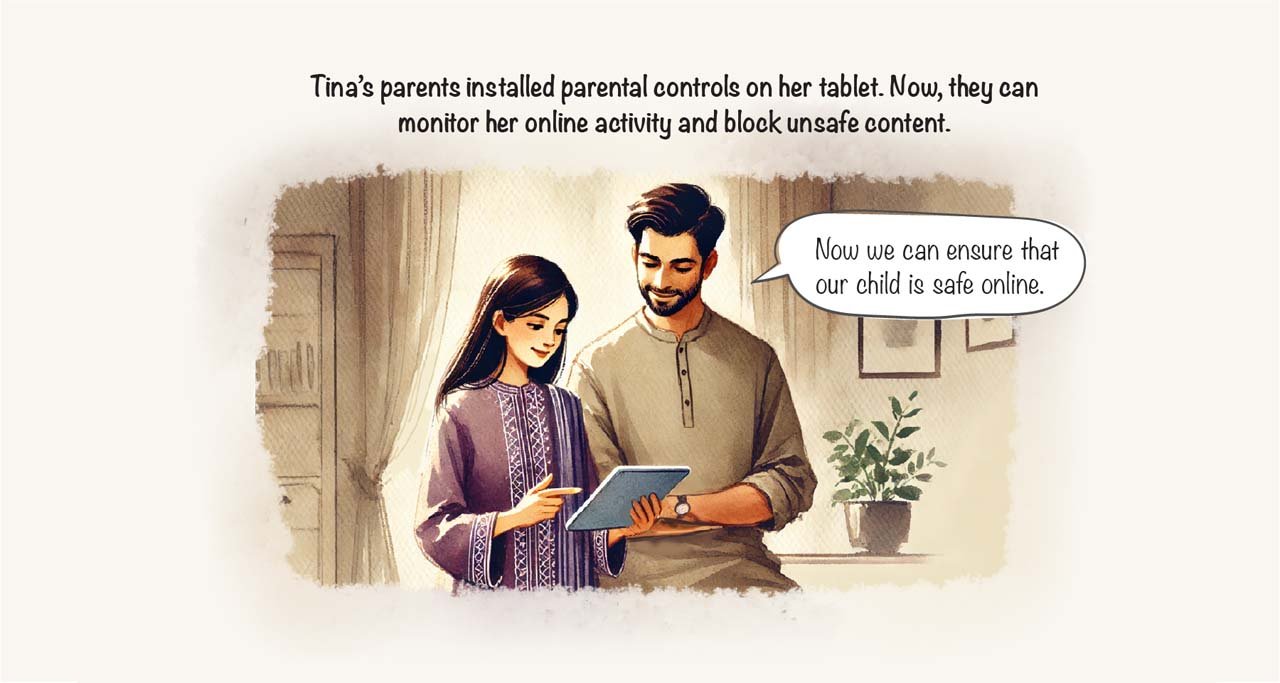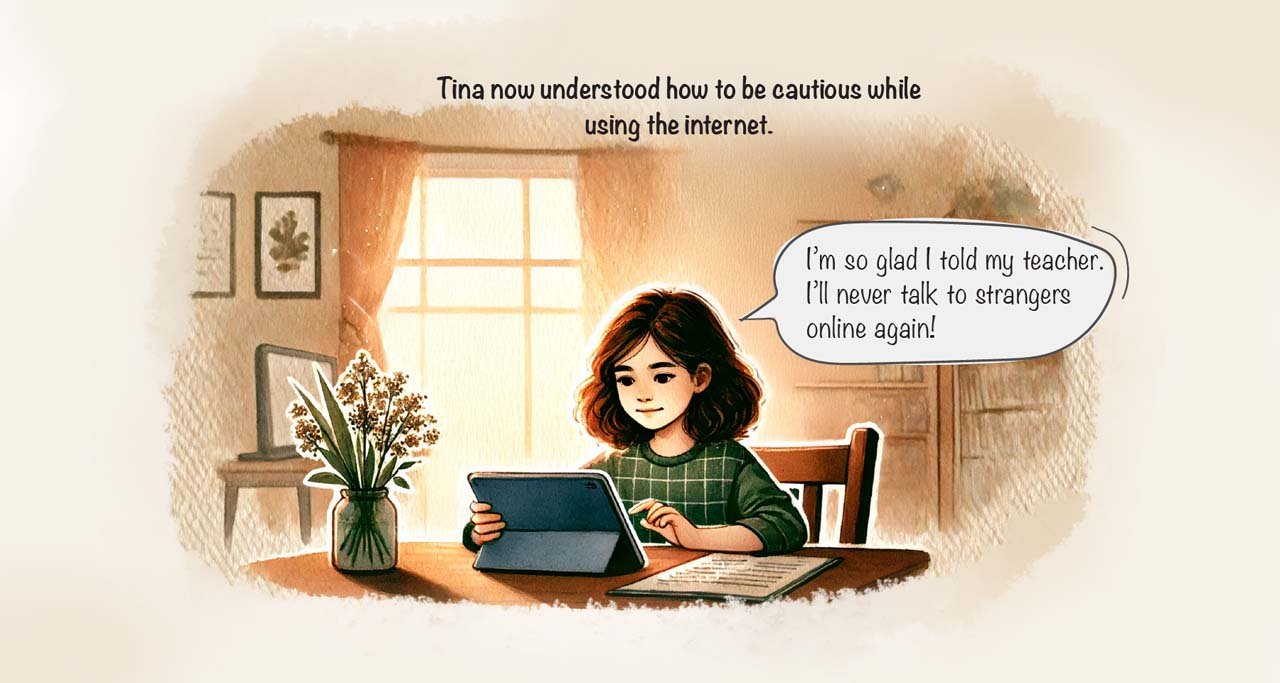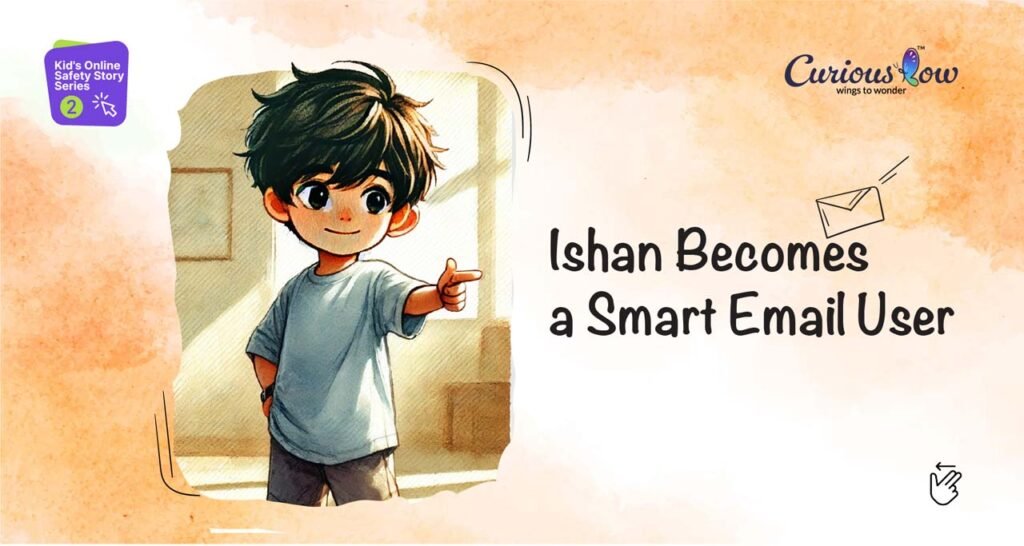How to Respond When Your Child Makes a Mistake Online
Responding to Your Child's Online Mistake with Care
1. Stay Calm and Avoid Blame
If you discover that your child has made a mistake online, such as chatting with strangers or sharing personal information, stay calm. Instead of reacting with anger or blame, try to create an environment where they feel safe to share their experiences.
What to Say – “Thank you for telling me. Let’s talk about what happened, so we can figure out how to stay safe next time.”
2. Listen and Understand
Ask your child to explain what happened without judging. Let them feel heard. By listening, you can better understand their perspective. And you can use this as an opportunity to teach them about safe online behaviour.
3. Teach, Don’t Punish
Mistakes are learning opportunities. Use this moment to educate your child about the importance of online safety. Explain the potential risks of their actions and how they can avoid making similar mistakes in the future.
Key Lessons to Share:
- Never share personal information like their name, address, school, or phone number with anyone online.
- Avoid chatting with strangers, even if they seem friendly.
- If something feels uncomfortable, they should tell an adult right away.
- Always come to you if they receive messages or requests that feel suspicious.
4. Reinforce Trust
It’s important to let your child know that coming to you was the right thing to do. Reassure them that you’re proud of their honesty and that you’re here to help them stay safe.
Setting Up Parental Controls to Ensure Online Safety
After addressing the immediate issue, it’s a good idea to take preventive steps to keep your child safe while using digital devices. Parental control apps are effective tools that allow you to monitor your child’s online activities, set limits on screen time, block inappropriate content, and even track their location.
Here are a few parental control apps available for both Android and iOS:
1. Qustodio
Available on both Android and iOS, Qustodio is one of the most comprehensive parental control apps. It allows parents to monitor screen time, filter content, and set usage limits. You can also view your child’s online activity, including social media usage.
Key Features: Web filtering, screen time management, location tracking, and social media monitoring.
2. Google Family Link (Android)
Google’s Family Link app is free and lets you monitor your child’s activity on Android devices. You can approve or block apps, monitor screen time, and track device location. While it’s mainly for Android, parents can control it from iOS devices as well
Key Features: App management, screen time monitoring, location tracking, and app blocking.
3. Apple Screen Time (iOS)
Built directly into iOS, Apple’s Screen Time feature lets parents monitor and set limits on their child’s device usage. You can control which apps are accessible, manage purchases, and get reports on daily activity.
Key Features: App limits, activity reports, downtime scheduling, and content filtering.